今回はローディング中やダウンロードの進行を表現するProgressViewの使い方について説明します。
環境
- Xcode12.5.1
- 動作はシミュレーターのiPhone12 miniで確認
CircularProgressViewStyle
CircularProgressViewStyleは、通信中などに使うクルクルと回転するものです。引数に文字列を渡すことでラベルを表示できます。
struct ContentView: View {
var body: some View {
ProgressView("Now Loading")
}
}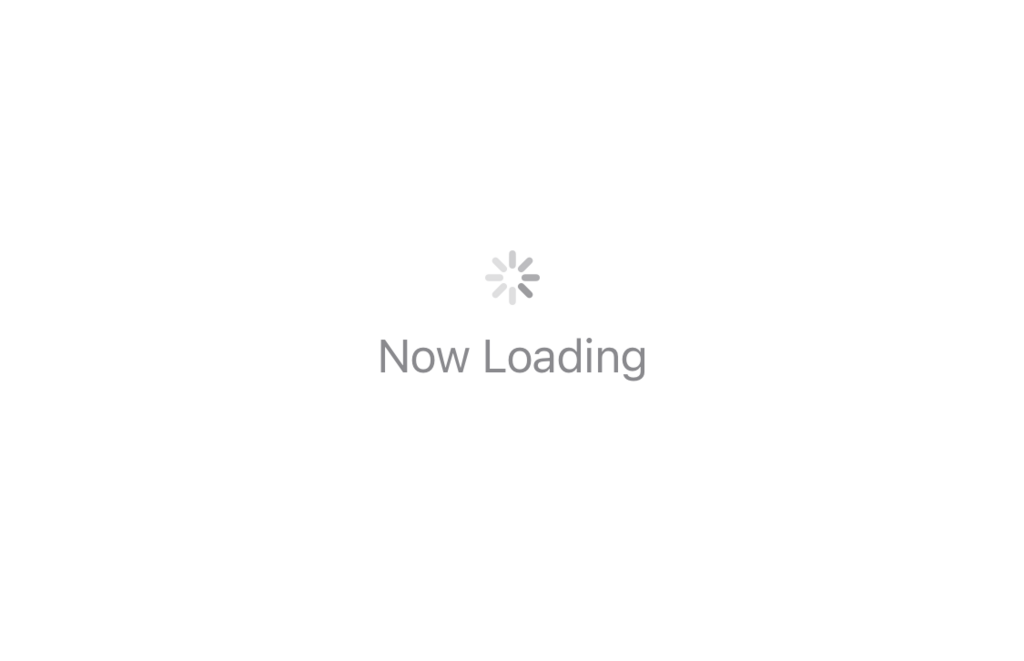
LinearProgressViewStyle
LinearProgressViewStyleはダウンロードの進行状態を表す際などに使用する棒状のスタイルです。value: には進行具合を渡す変数を、total: は value に対しての最大値を指定します。
(今回はデザインがわかりやすいように、初期値を50.0にしています)
struct ContentView: View {
@State private var current = 50.0
var body: some View {
ProgressView("Now Downloading", value: current, total: 100)
}
}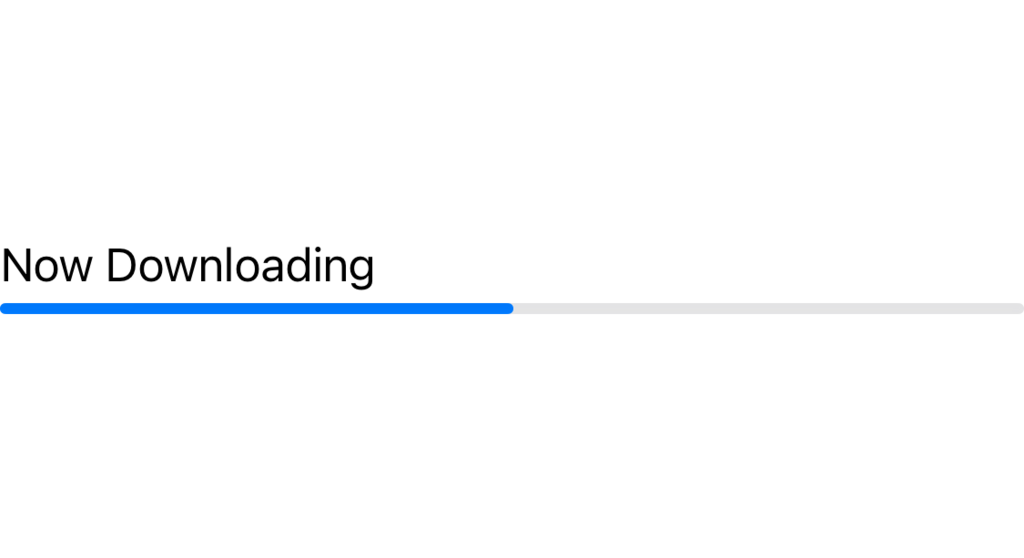
色の変更
CircularProgressViewStyleはテキストのみ色を変更できます。
struct ContentView: View {
var body: some View {
ProgressView("Now Loading")
.foregroundColor(.green)
}
}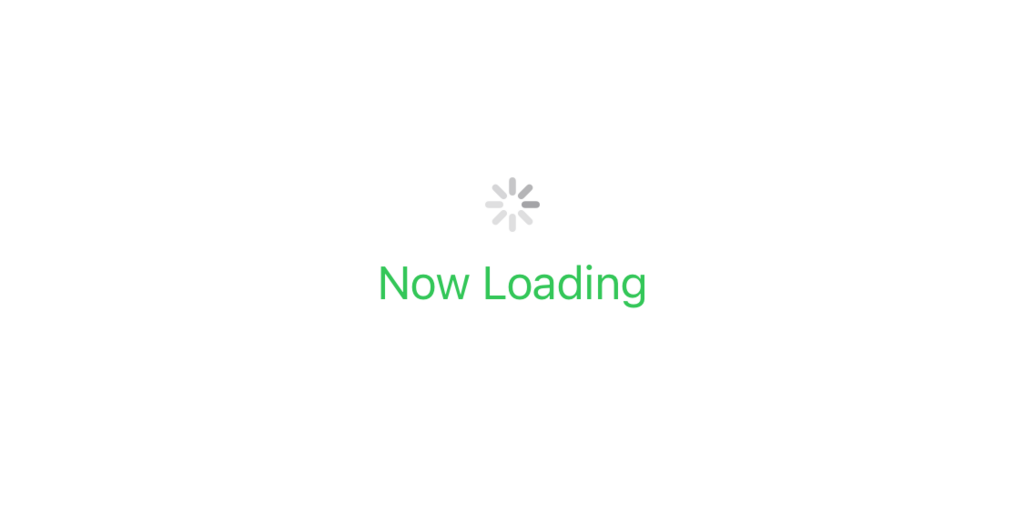
LinearProgressViewStyleはテキストとバーの色を変更できます。
struct ContentView: View {
@State private var current = 50.0
var body: some View {
ProgressView("Now Downloading", value: current, total: 100)
.accentColor(.red)
.foregroundColor(.green)
}
}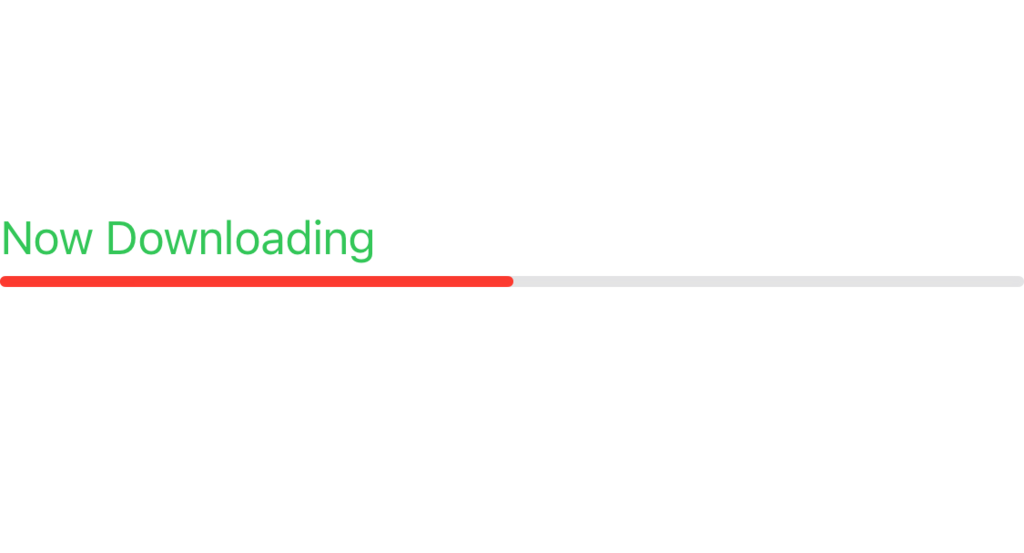
今回は以上です。
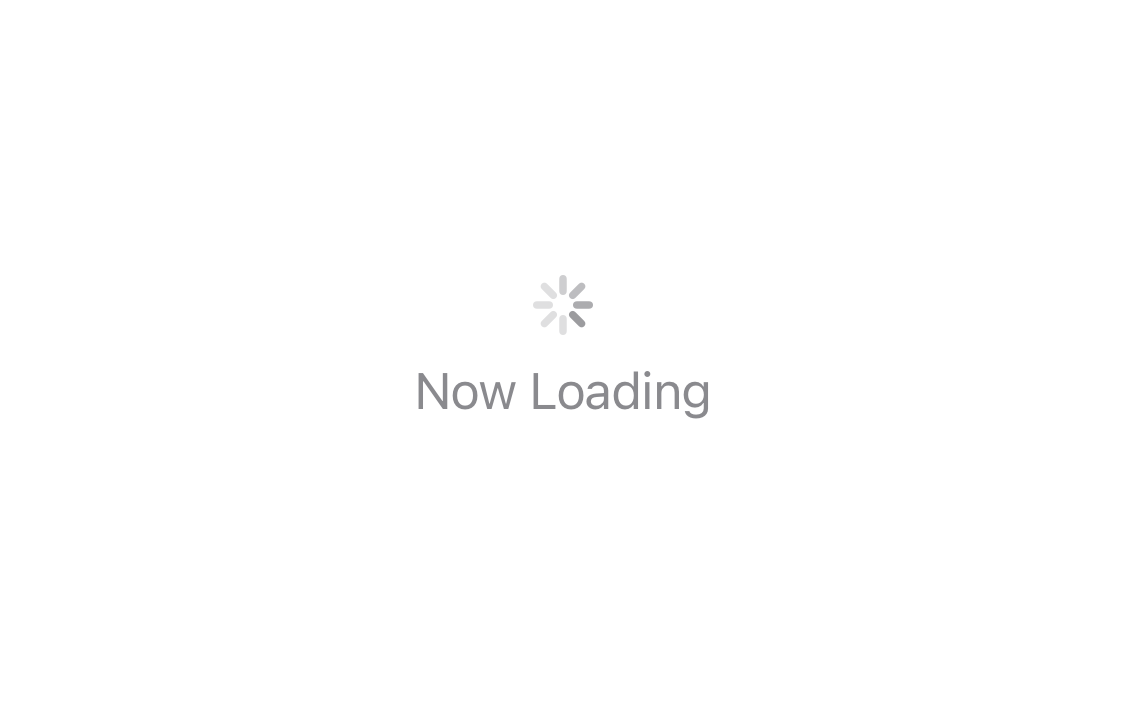

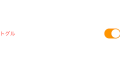
コメント